Intermediate 3D printing
What is this stuff good for?
Not to make what you can buy in stores, but to make what you can't buy in stores. It's to personalize fabrication -- Neil Gershenfeld, MIT
At the intermediate level, you have a 3D printer and have done a test print or two. Here are a few things to get you started, some videos and a basic explanation of the 3D printing workflow.
3D Printing 101
In this series Angus from Makers Muse starts with the first three things you should print with your new 3D Printer. The series continues by talking about 3D printer Jargon, Free 3D printing Slicers, Nozzle height and Bed Leveling, Layer height and Nozzle Diameter, Print Orientation, Infill Settings, Scraper Blade safety, and much more (34 as of the last count).
MatterHackers: 3D Printing How To
In this series Alec from MatterHackers teaches you how to use your 3D printier as a tool to help make various projects. Covering using support material, silicone molds, working with flexible and metal infused filaments, vapor polishing, and many other topics.
TinkerCAD 3D Design Tutorial
In this series Chuck from Filament Friday teaches you how to use Tinker CAD to design models for 3D printing.
Design and Print 3D Models
Alex Berkowitz has put together an instructable on the 3D design and printing process when using a service bureau such as Shapeways.
Why Metric?
You may have noticed by now that most of the measurements involved in 3d Printing are in millimeters. There are traditional and practical reasons for using metric with your 3D printers. The current resurgence of 3D printing technology was led by Dr Adrian Bowyer and his team of students at the University of Bath. He started the RepRap project in 2005 and released the first publicly available 3D printer designs back in 2007. Dr Bowyer and his team used metric, starting the tradition. More historical info can be found here.
There are practical reasons as well. Parts for printers come from many countries all over the world and metric is more convient for ordering. Metric leadscrews are defined with pitch not threads per [unit length], which has nothing to do with imperial vs metric. Pitch-based systems divide into nicer intermediate heights, whereas threads per [unit length] do not. Last, but not least, fractional units are just painful to work with.
Somewhat more advanced Workflow
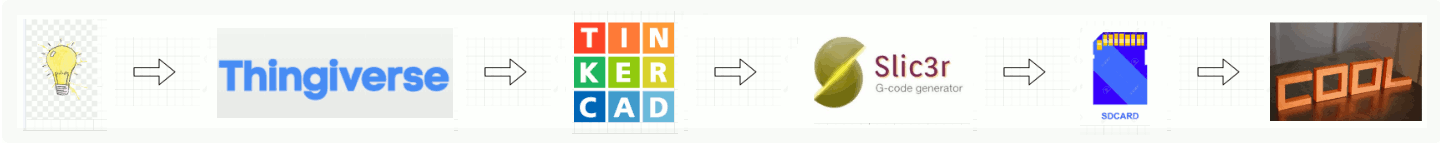
First timers often print the sample file provided with your 3D Printer. This gives you a chance to learn how to turn on your machine, set the temperatures and to load the filament in your machine following the manufacturer's instructions. Sites like Thingiverse have thousands of files to choose what you wish to print next. Scan through the fotos until you find something interesting, then download the .stl file. (.stl is a file format most commonly for models before you customize them for your specific printer. See the Glossary for detailed definitions of these terms).
Some users prefer transferring files to the 3D printer on an SD card, while others will send it directly using a program such as Pronterface Your 3D Printer Manual will explain what methods work with your printer.
Follow the instructions for your printer for loading the filament and getting the print started. Especially during your first print, you won't need the advice to check in on your printer's progress as it builds your model before your eyes. For longer prints you can use print monitoring software such as octoprint.
Tools & Software
Here are the tools you will want to have on hand for your first prints.
Tools you should have: Intermediate
Creating Models
The programs to use to get your design from your head into the computer
TinkerCAD is a web browser based 3D modeling program that is well suited for beginners. It is one of several cloud centric design products offered by Autodesk. The software is free, use of the software requires registration with Autodesk and an internet connection. TinkerCAD Tutorials.
Fusion360 is a cloud-based 3D CAD/CAM tool for product development that combines industrial and mechanical design, collaboration, and machining in a single package. Also from Autodesk. It is a step in between the introductory CAD tools and the, per seat licensed professional tools such as SolidWorks. Fusion360 Tutorials.
OpenSCAD is somewhat different that the rest of the crop of design tools, as it a text based parametric CAD program. You build models from primitives using Constructive Solid Geometery by writing a recipe; e.g. take a cube of size blah, move it to here, intersect it with a cone of size blah and rotate the whole thing thusly. As confusing as it sounds, this tool can be used to build applications that can make you an involute gear 7cm in diameter with ~3 teeth per cm with a push of a button. The Customiser on the Thingiverse website uses OpenSCAD to provide customised designs. OpenSCAD Tutorials.
Fixing Models
Mostly used to fix models from 3D scanners or models not originally intended for printing.
Slicers
To convert from STL or OBJ into G-code for the printer, this is the place where you tweak the settings.
Host
Sends the G-code to the printer and lets you control the printer directly.
Monitoring
Watches the print, allows remote control.
Tuning/Calibrating & Troubleshooting your printer
Service Bureaus
If you are more interested in designing 3D objects than printing them, or you want to use a method or material that you don't otherwise have access to, there are companies that will take your designs and print them on their printers. They usually offer exotic materials, ceramics, metals etc. and will ship you the finished part for a fee. Some of them may allow you to set up a storefront on their website or at least print your designs for other people and give you a royalty on each item sold.